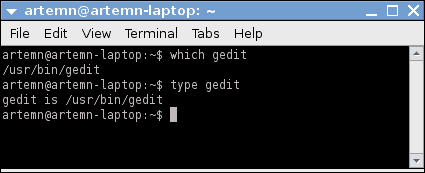[caption id="attachment_2922" align="alignleft" width="300" caption="Buggy Beta OS"]

[/caption]
I guess I was lulled into complacency by the regularity and finesse of Ubuntu releases, which since Karmic have been plain sailing for me. This one however takes the cake for the most immediately obstinate type of bugs. Being a major departure from what has gone before, there should have been warning signs. But the only release which springs to mind with so much trouble is Intrepid Ibex. Having enjoyed a good run, since I skipped a release and did a clean install of Karmic, then updated to Lucid and Maverick I was expecting more of the same, a couple of quick fixes after the beta release, but no, we have a minor disaster when it comes to compositing and kernel management, making this in all reality a Beta 2 release.
Take the following:Natty 11.04 appears to have been released with an unstable Compiz core, the stable version according to the
Compiz website is 0.8.6, however Natty has Compiz 0.9.4.0. How long it will take to fix this is entirely up to Compiz, which makes one question the wisdom of relying on Compiz at all. (You can downgrade compiz like
this]
Then there is the kernel 2.6.38-8-generic. Which is a little ahead of the
kernel.org recommendation which lists 2.6.38-5 as the latest stable kernel, so the entire community is bitching about snarl-ups and slow speeds. Some have solved this problem by rolling back to a previously stable kernel, see
hereThe price of making Mark Shuttleworth's great big leap forward is we have to break our systems, and then commit to spending hours of bug-fixing, merely so that somebody can show off the result at Google Code. Would it not be better to have introduced a longer testing period than to risk relegating everything until the next LTS to beta?
I can't complain because I've had a pleasant six months with Maverick which after initial problems with Plymouth has been a dream.
So I guess Natty comes with a ton of caveats and warning -
this really is a major departure for an Ubuntu release. Install at your peril. Whether having the option of a couple of lenses in Unity is worth the effort, only time can tell. I can see the approaching revolution of activity specific lenses for different community needs, but all of this depends on getting the composting right, and then being faced with the question of why not just install Gnome 3?
Right now, I'm a bit dysfunctional for being forced to use the old Metacity in Ubuntu Classic. The artifacts in the Unity session are too many to make the experience of sitting there anywhere pleasant and I need to get work done. Mad Tux is all I can say. :)